UserConsole
UserConsole allows for the estimation of parameters as specified by a User workspace file (see User documentation) from the command line. This creates the possibility of performing multiple estimation runs from a batch file without the need of user intervention between runs.
The workspace file can be created by the Program User, or manually using a text editor.
Guidance on use of CBR software is provided in the user's manual. Individual assistance can be requested by emailing web@cbr.washington.edu — we are happy to answer questions on our software.
Note: The UserConsole manual was tested for screen-reading accessibility using NVDA, which can be found at the NVDA Download Page. It is recommended that users set speech to read "all" punctuation/symbol levels with this manual, as the screen reader may skip over important elements of code described within the manual with less-precise punctuation settings.