Columbia Basin Research hosts this web page for archival purposes only. This project/page/resource is no longer active.
Download CRiSP Passage Model
- Version:
- CRiSP v1.6.0
- Release Date:
- Friday, 14-Jan-2000 09:18:24 PST
- Minimum System Requirements:
- Win32: IBM compatible computer, 486/66 Mhz, 16 MB of RAM, 40 MB available hard disk space to install
- Unix: Solaris 2.5.x operating system or later and 45 MB available hard disk space to install. The directories
/usr/openwin/liband/usr/dt/libmust exist and contain the standard system libraries. - Download:
- Windows 95/NT 32bit (8.1M) self-extracting archive
- HTTP Unix (5.9M) zipped tarfile
- Win32 Installation:
-
- Save to the directory of your choice when downloading.
- Double click on the self-extracting file
crisp1.exeicon or launchcrisp1.exefrom a Run dialog box.
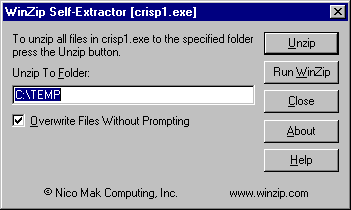
- A "WinZip Self-Extractor" dialog box will appear, prompting you for a destination directory for the install directory (
Install) and subdirectory (Disk1). - Click on the Unzip button to start the unzip process.
Note: You can leave the checkmark on "Overwrite Files Without Prompting" to simplify the upgrade process.
- When the unzipping process finishes, click on the OK button.
- Click on the Close button for the "WinZip Self-Extractor" dialog box.
- Change to the specified unzip destination directory.
- Open the
Install/Disk1directory and double-click on thesetup.exeicon. - Follow the on-screen instructions.
- When you have finished installing CRiSP Passage, you can delete the
Installdirectory and the self-extracting filecrisp1.exe.
- Unix Installation:
-
- Save to the directory of your choice when downloading.
- In a command window, go to the download directory and type
gunzip r1.6.0.tar.gz
- To create the directory "r1.6.0" containing all the data files and executable files. Type
tar -xf r1.6.0.tar
- When you have finished installing CRiSP.1.6, you can delete the
r1.6.0.tarfile.
- Documentation:
- Please see the README file and online Help system.